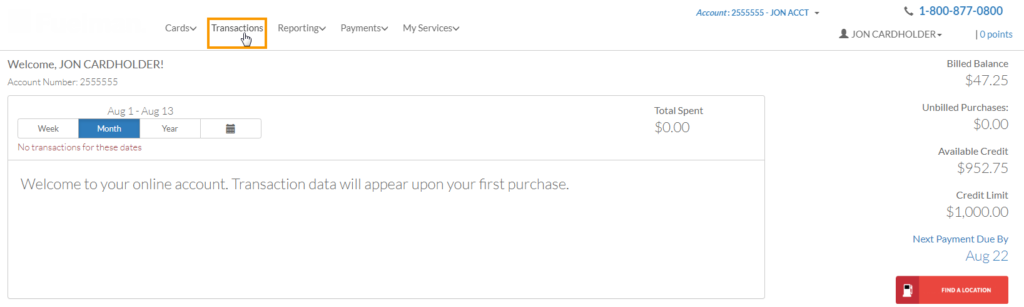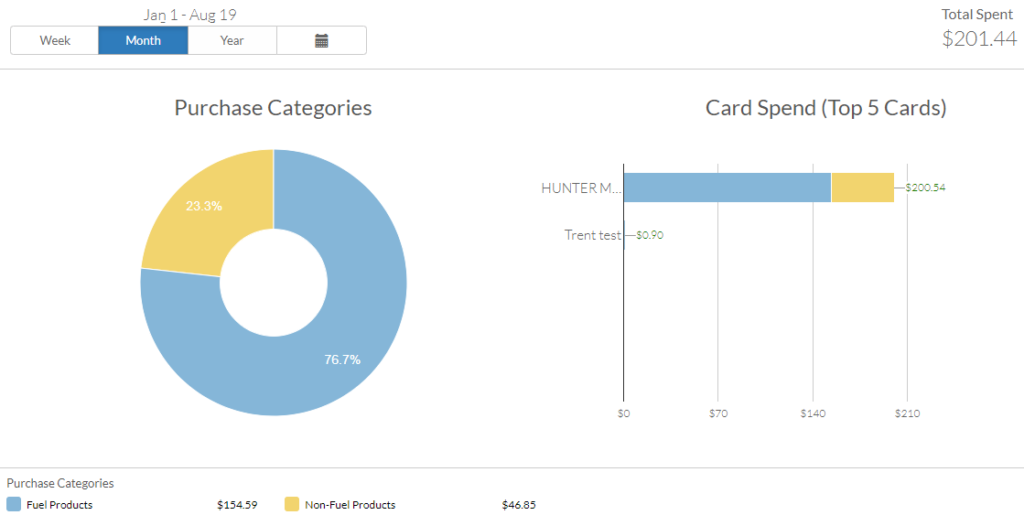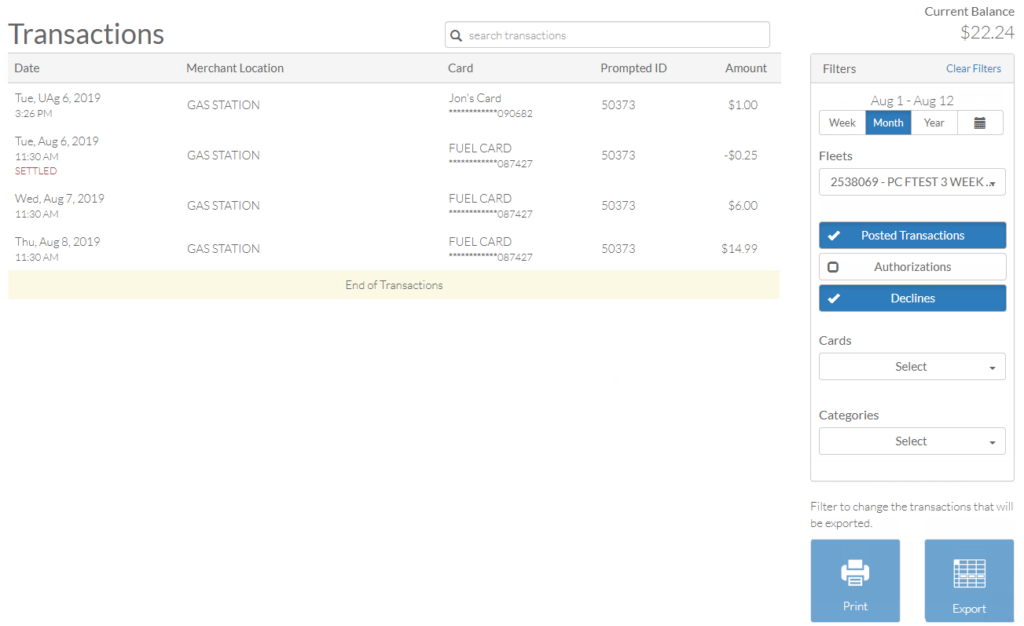Your transaction history displays a list of all transactions under your account and fleets. Use your transaction history to view records of transactions.
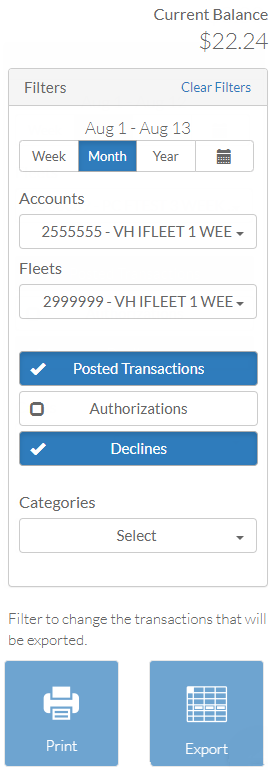
| Field | Description |
|---|---|
| Date Range | Select a date range of transactions to view (week, monthly, or year). The default is monthly. Use the calendar icon ( Note: You can view only up to 14 months of transaction history. |
| Accounts, Fleets | Displays only if you have multiple accounts and fleets. |
| Posted Transactions, Authorizations, Declines | Choose to show or hide a transaction type. For example, select Decline to show declined transactions and deselect Posted and Authorizations to hide those transactions. |
| Cards | Select one or multiple cards to view transactions for specific cards. |
| Categories | View transactions by a product category: Fuel Products, Non-Fuel Products, or All Products. |
| Print your transaction view including any filters. | |
| Export | Export your transaction view including any filters to an Excel spreadsheet. |