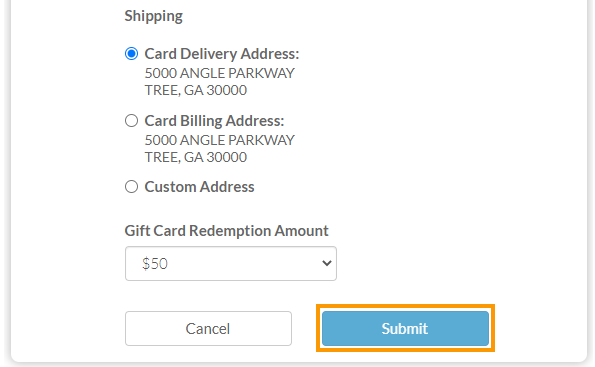Once you have accumulated 5,000, which equates to $50.00, you are eligible to redeem your points. You may redeem in increments of $25 after you’ve reached the $50, and up to a maximum of $500. If you have more than 50,000 points, you will need to redeem in multiples. You can redeem multiple cards and ship to different addresses. To redeem your points through your online portal, follow the steps below:
1. On the main navigation, select My Services > Program Feature Packages OR click on your points in the top right corner below the phone number.
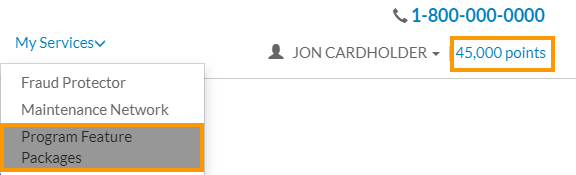
2. Once on the Program Features Packages page, click Redeem.
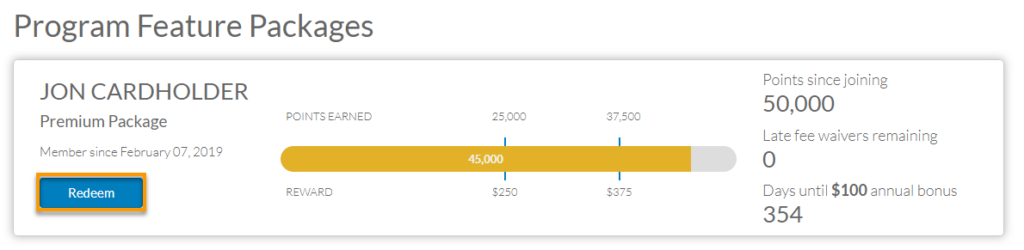
3. Complete all of the fields on the Redemption form.
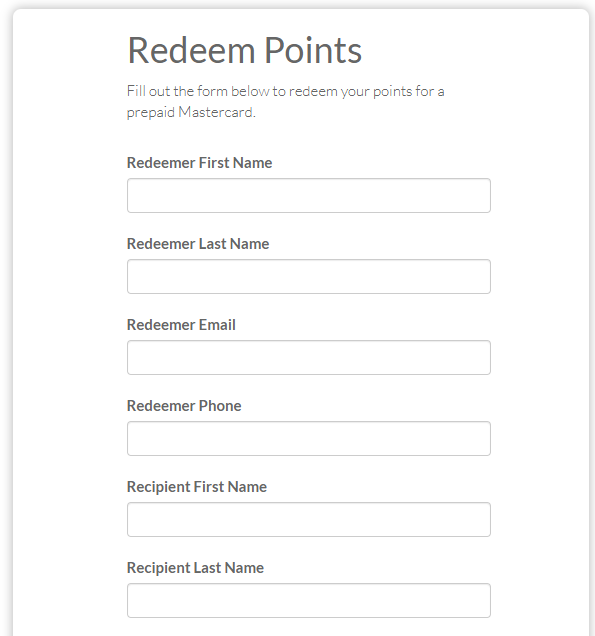
4. Select the shipping location radio button OR Custom Address to enter one.
5. Use the drop-down to select the gift card amount, and then click Submit.
Keep in mind:
- Shipping can take 10-20 days.
- No International Shipping