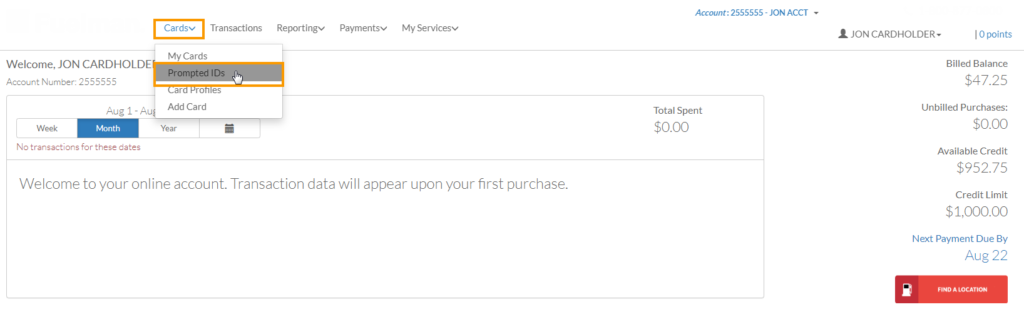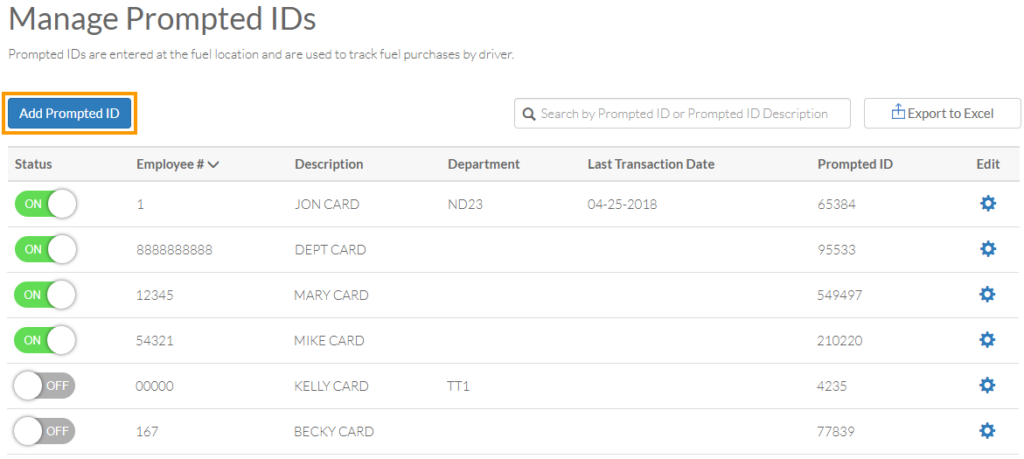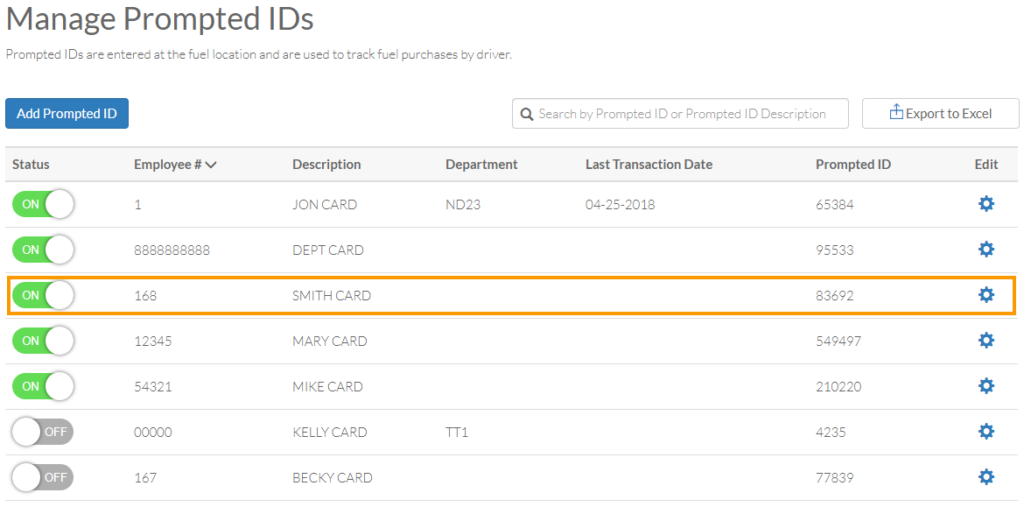Prompted IDs are similar to personal identification numbers (PINs) that provide a secure authorization to approve all transactions. Each transaction made through a card on your account must be approved by the entry of these prompted IDs.
Your online account management website allows you to add prompted IDs to any card on your account (or fleet if you have access to multiple fleets).
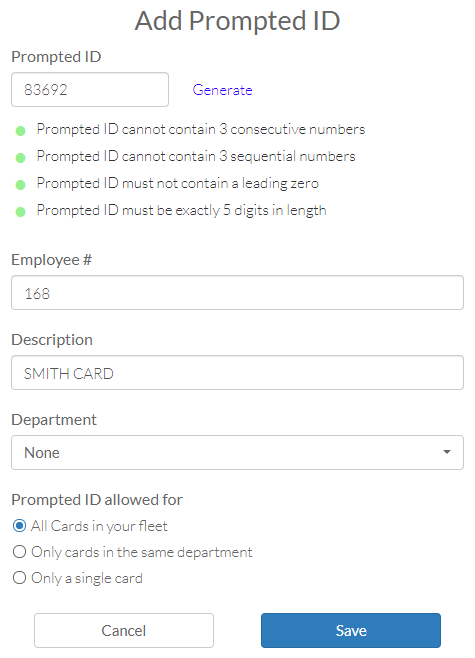
| Field | Description |
|---|---|
| Prompted ID | Enter a 5-digit prompted ID. Ensure the prompted ID:
|
| Generate | Click Generate to auto-generate a prompted ID. |
| Employee # | Enter a cardholder’s full employee number (up to 10 digits). |
| Description | Enter a description for the prompted ID, such as “For Jon’s Card”. |
| Prompted ID allowed for: |
|