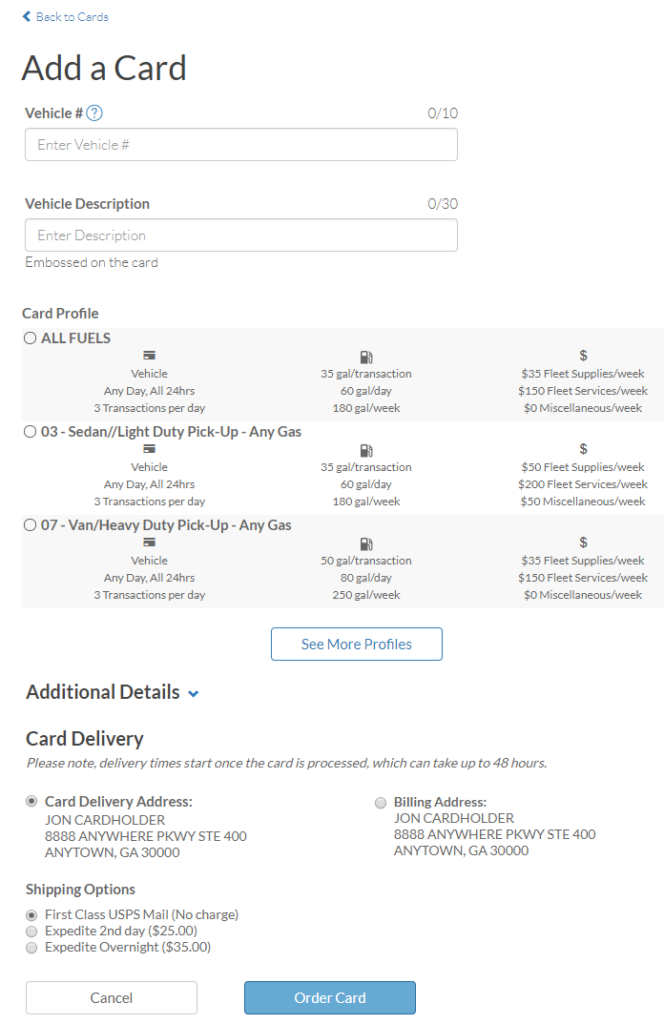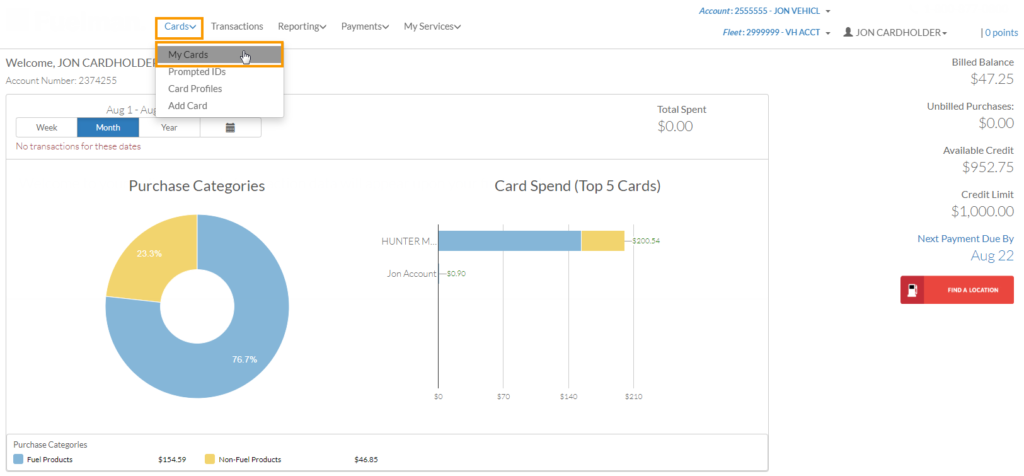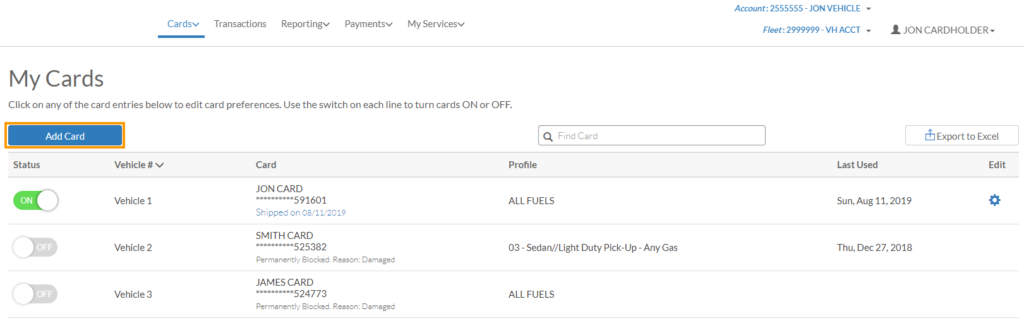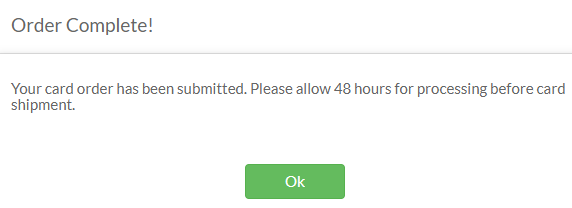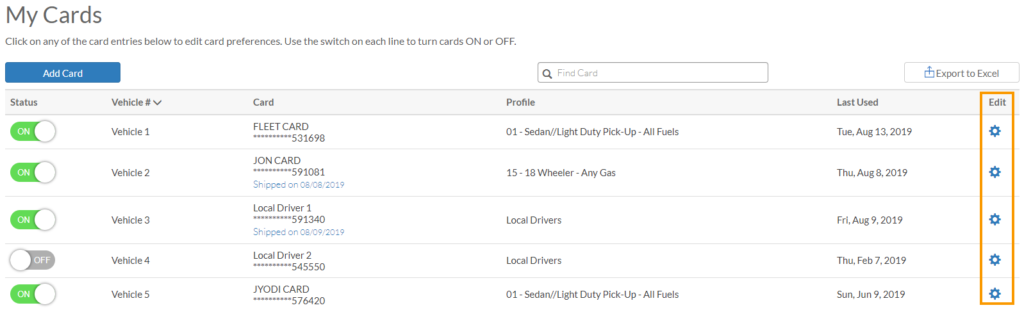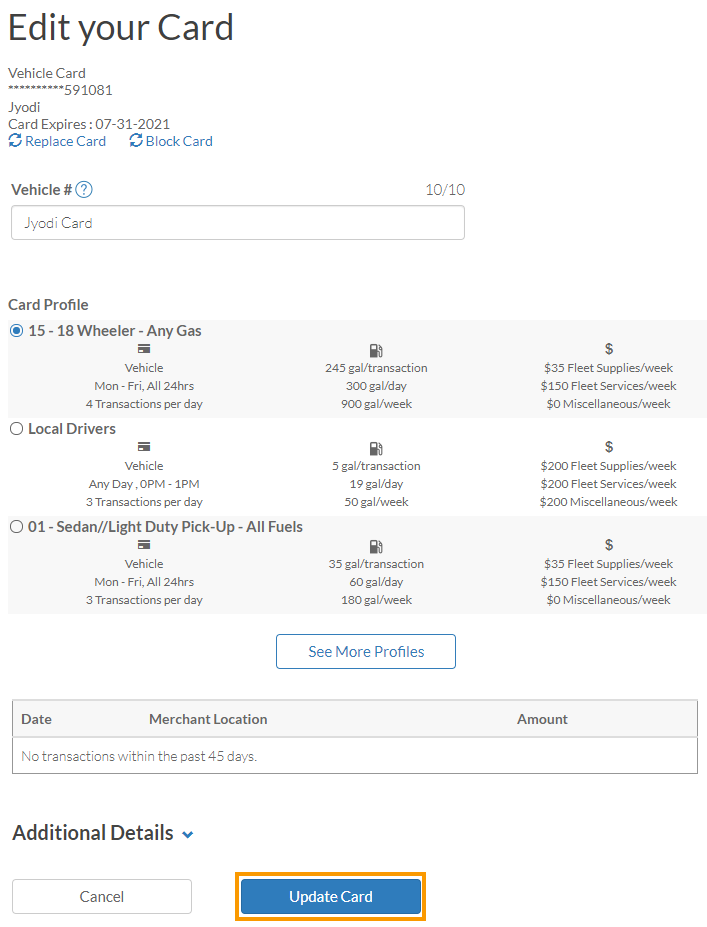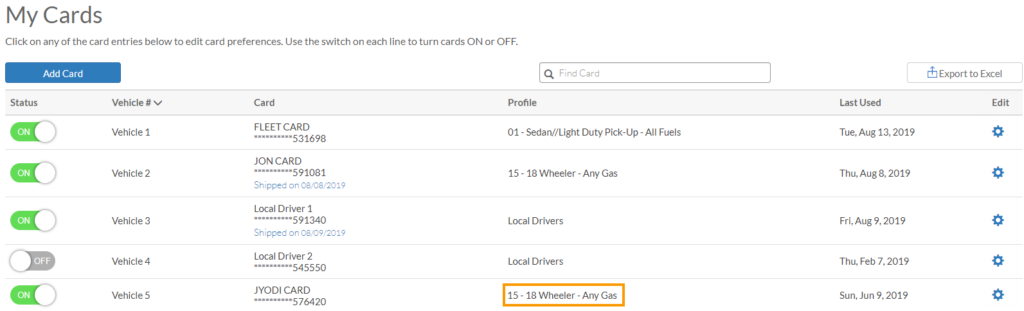Follow these steps to order and edit cards on your account.
Note: Please note the following:
- If you need to return to the My Cards page, use the Back to Cards button on the Add a Card page rather than your browser back button.
- Ensure you enter your desired value correctly in the Vehicle Description field as it will be embossed on the card.
- Optionally, you can add additional details, such as the department and sub department.
- Your card will arrive based on your selected shipping method. First class USPS mail takes two to five business days.