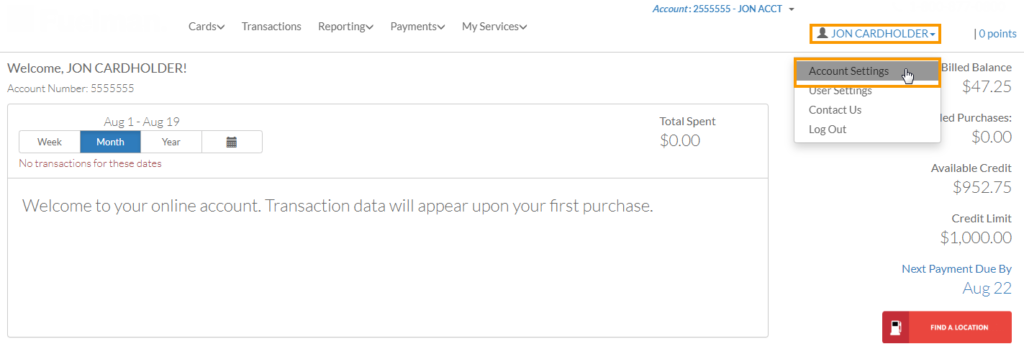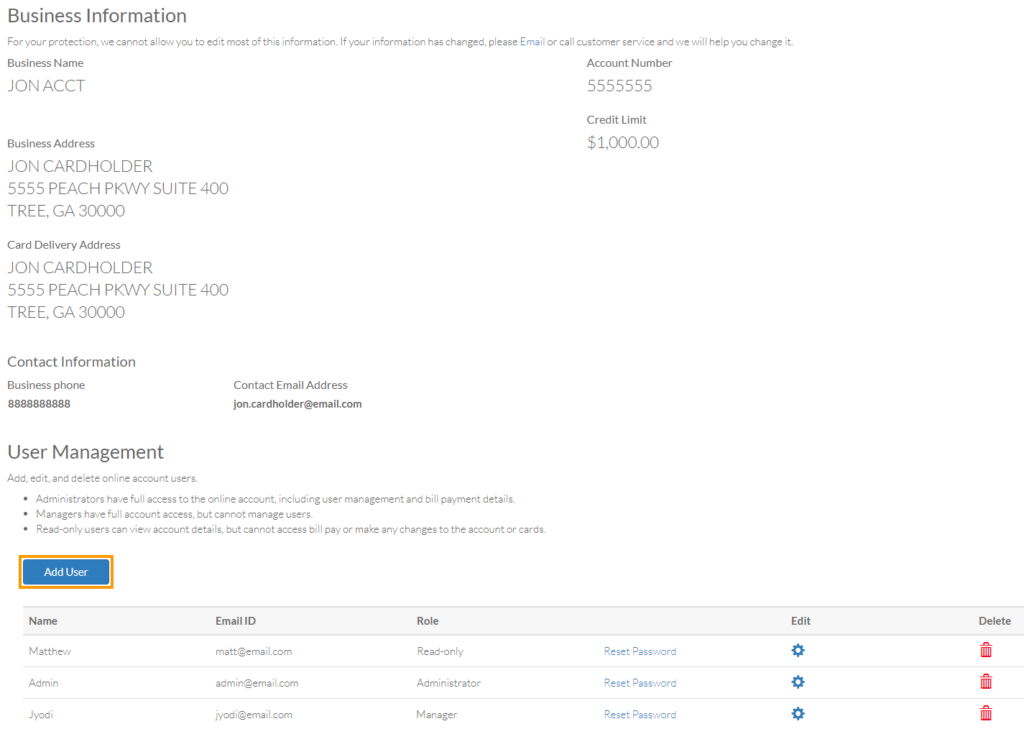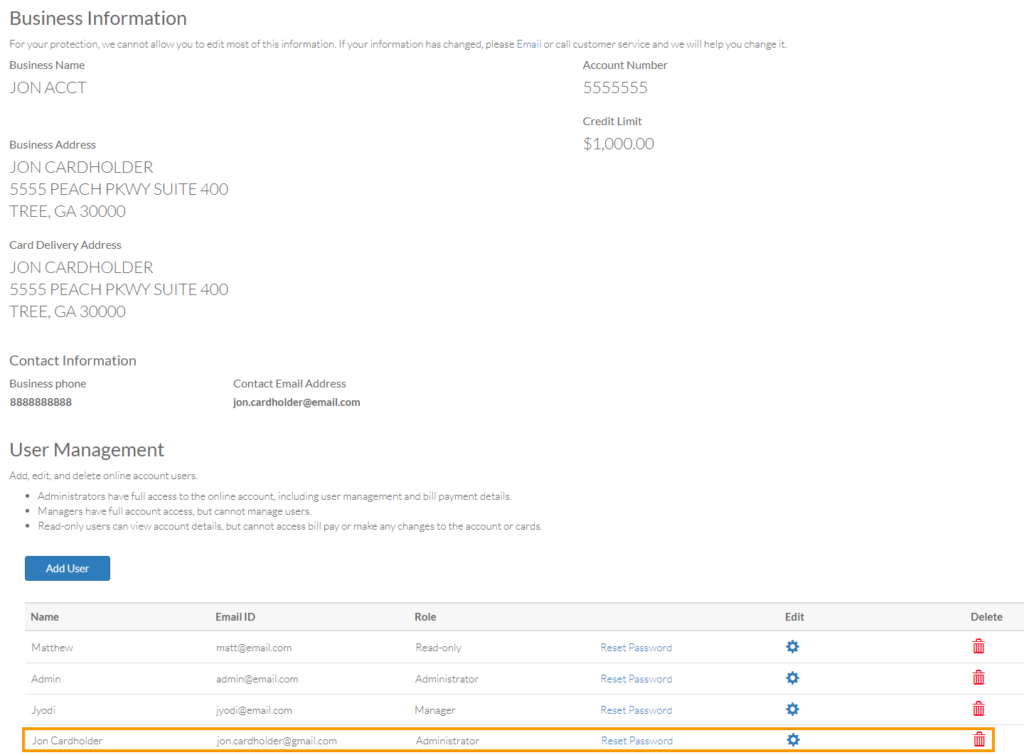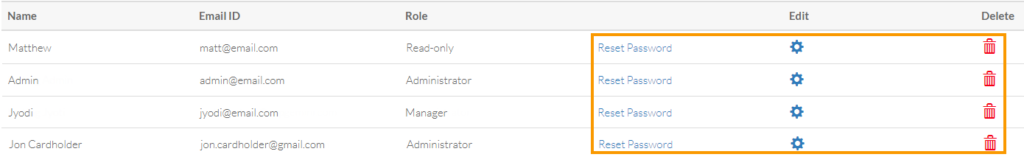If you have administrator privileges, you can add another user to your account. Follow the steps below:
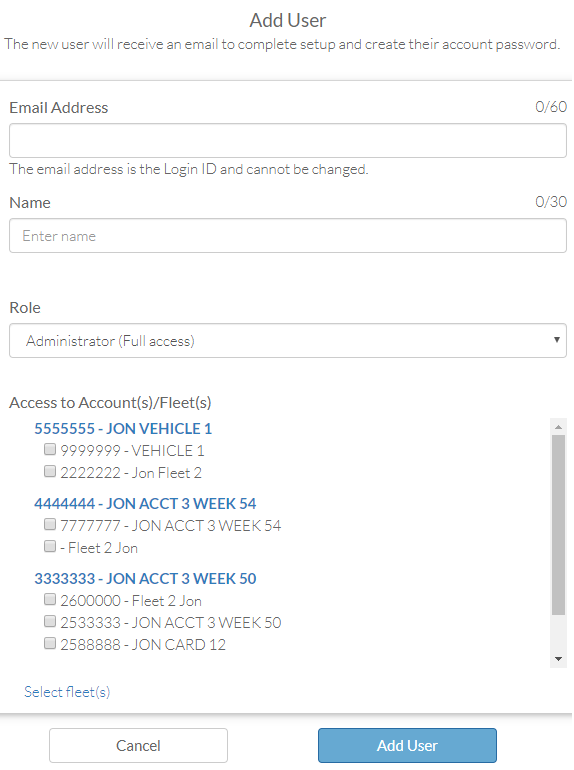
| Field | Description |
|---|---|
| Email Address | Enter the user’s email address that will be associated with their account. This email cannot be changed as it will be the user’s Login ID. |
| Name | Enter the user’s name. |
| Role | Change your user’s access role:
|
| Access to Account(s)/Fleet(s) | If you have access to multiple accounts and fleets, you can assign them to your new user. You must make at least one selection. |