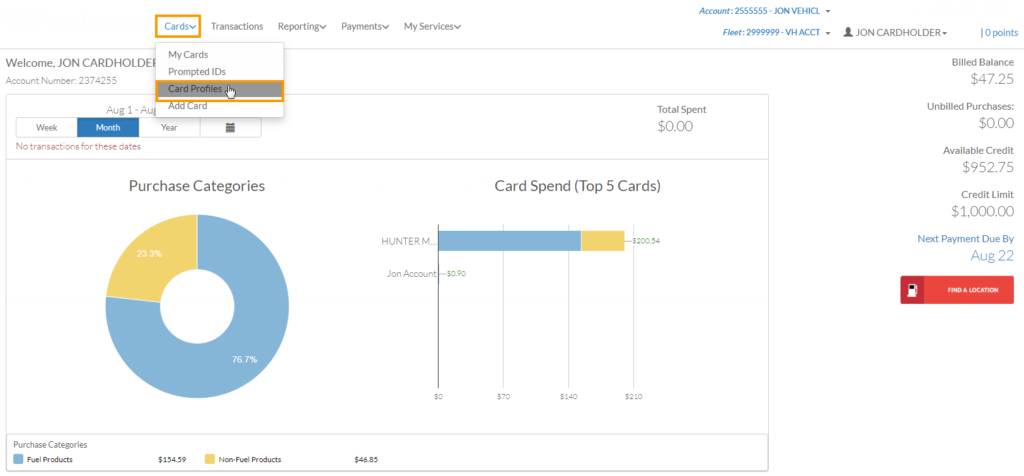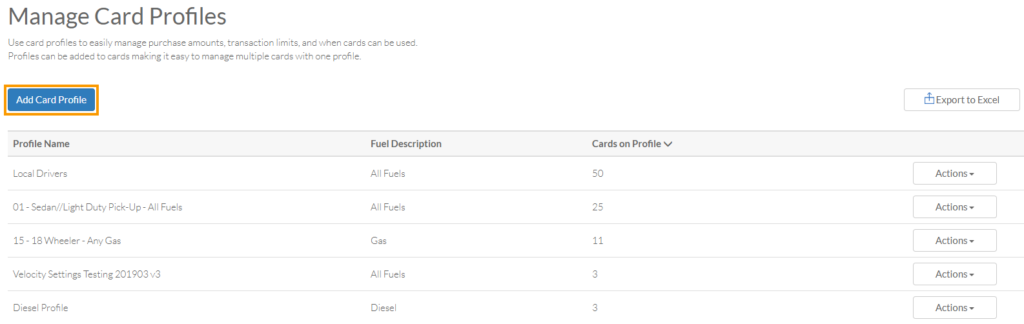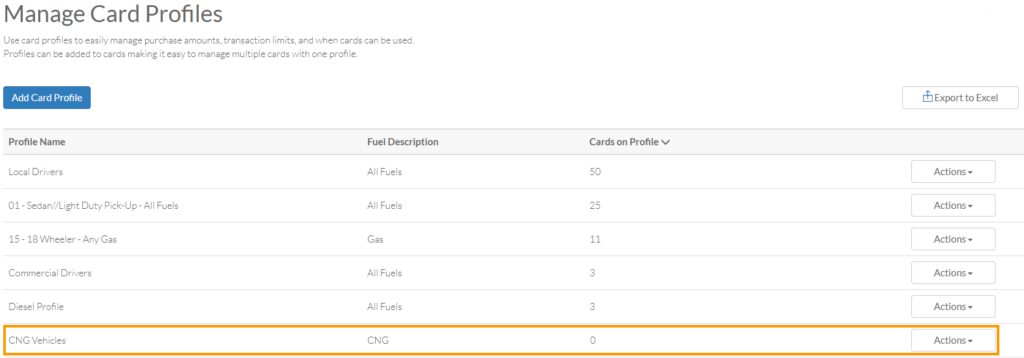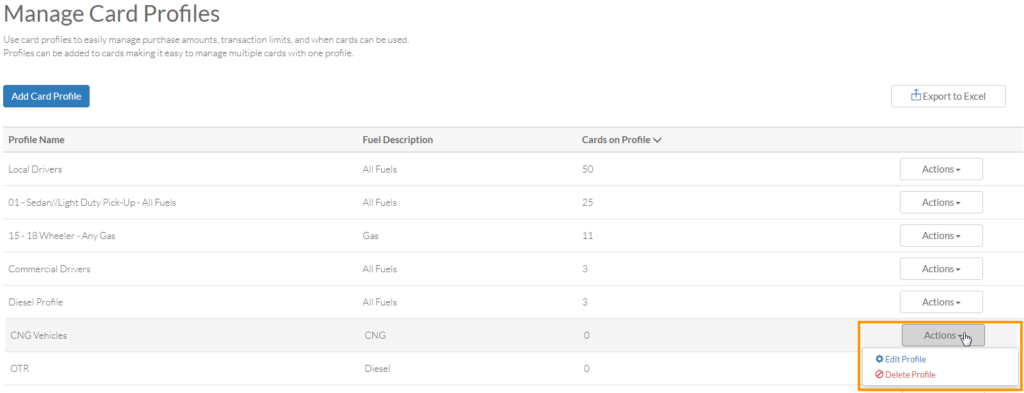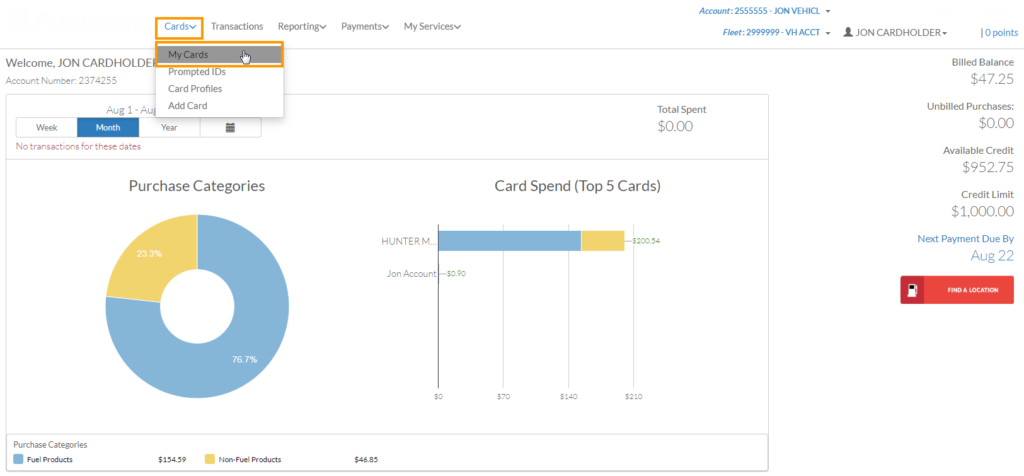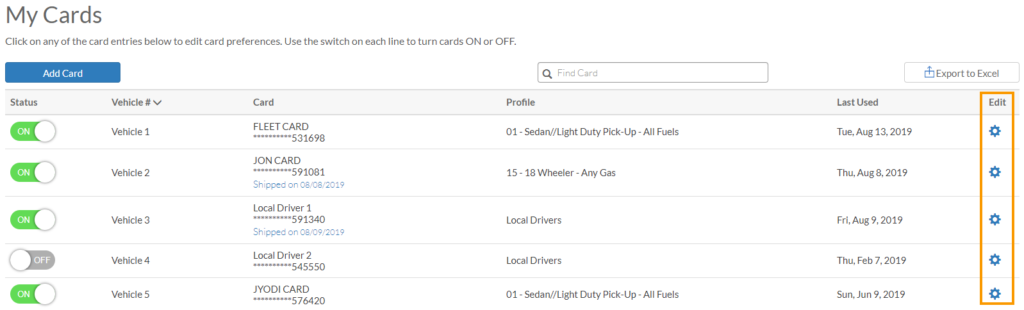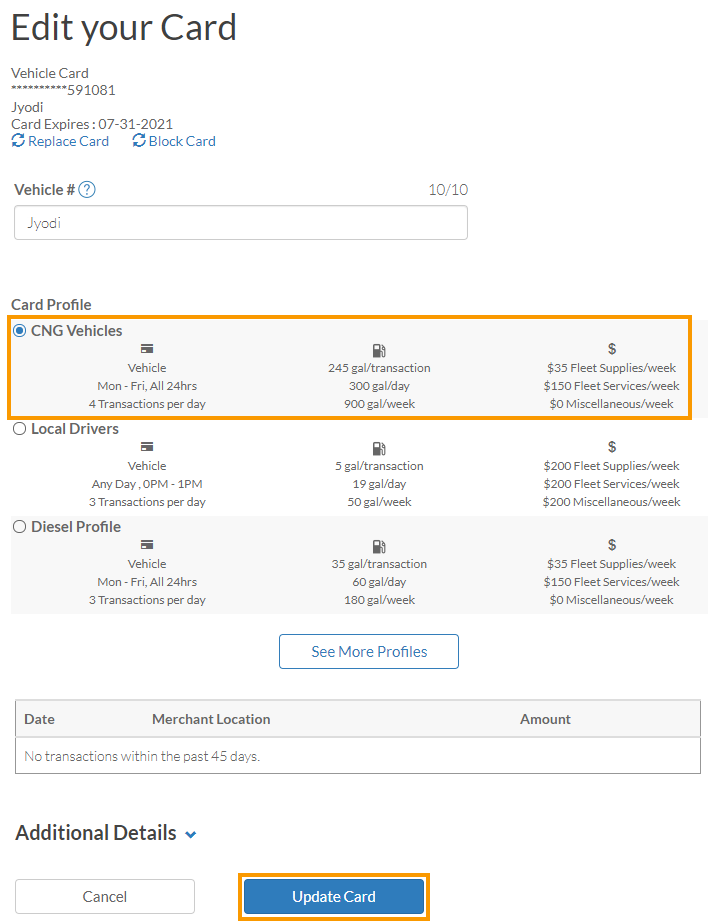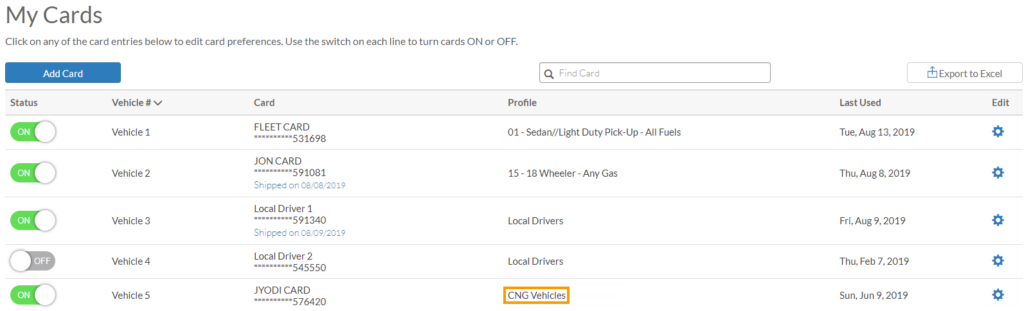Follow these steps to add and edit a card profile.
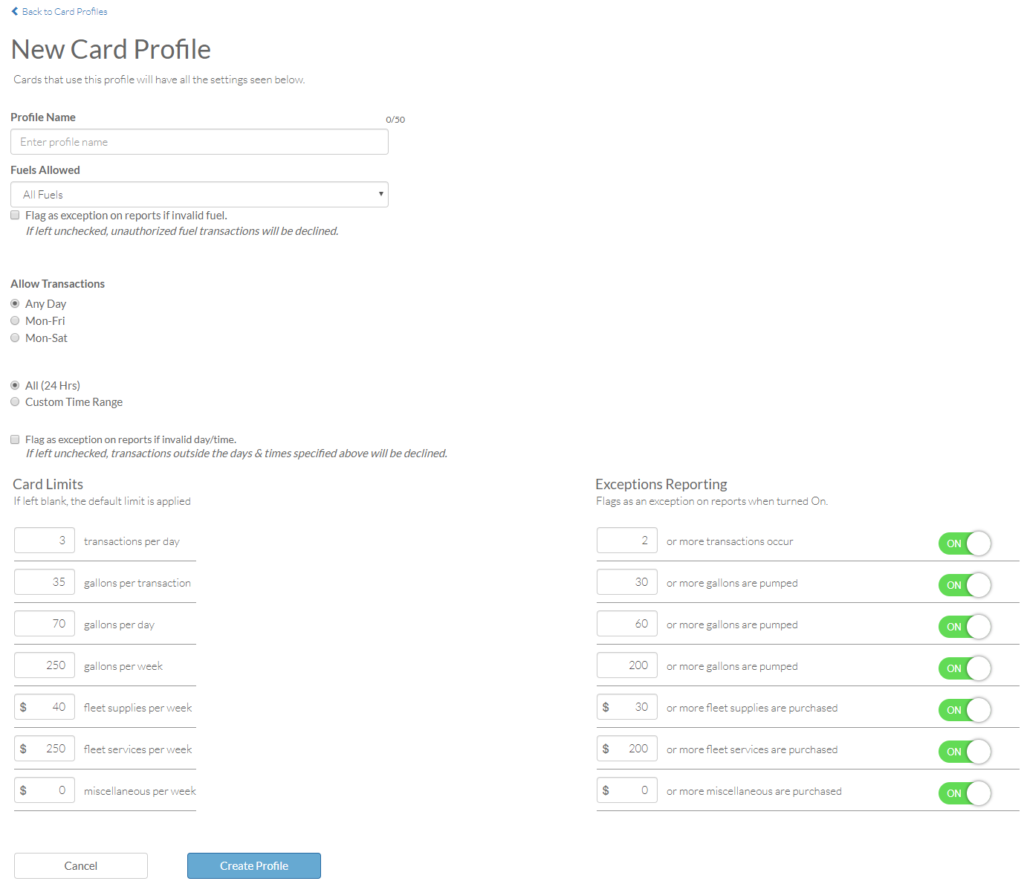
| Field | Description |
|---|---|
| Profile Name | Enter a name for the profile (max of 50 characters). |
| Fuels Allowed | Select the type of fuel that can be purchased on this profile.
Note: Select the Flag as exception on reports if invalid fuel check box to receive a report anytime a driver purchases fuel outside of your designated fuel type. If unchecked, any fuel purchased outside your designated one will decline. |
| Allow Transactions | Select the days transactions are allowed on this profile: Any Day, Monday-Friday, Monday-Saturday. |
| All (24 Hrs), Custom Time Range | Select the time of day transactions are allowed on this profile:
· All (24 Hrs): Any time of the day. · Custom Time Range: Enter a custom start and end time for allowed transactions. Note: Select the Flag as exception on reports if invalid day/time check box to receive a report whenever a driver fuels outside of your designated times. If unchecked, all transactions outside your designated time will be declined. |
| Card Limits | Modify the transaction, fuel gallon, fleet service, and miscellaneous purchase limits for the card profile. All cards assigned to this profile must follow these limits. |
| Exceptions Reporting | Use the fields here to enter how much a driver must violate a limit to trigger a report. For example, enter the total number of gallons a driver can purchase per week that will trigger a report. Each field corresponds to the fields under Card Limits. Use the toggle buttons to turn on or off exception reporting for one of the card limits. |